Instructions:
1: Click on the image you want to download.
2: On mobile tap and hold the image until "Save image" appears. On desktop, click the image first. This will open the full size image. From there you can right click and save.
3: Your image will either save to downloads (on a computer) or to your camera roll (mobile). From there you can copy/paste to socials or directly insert it into your projects.